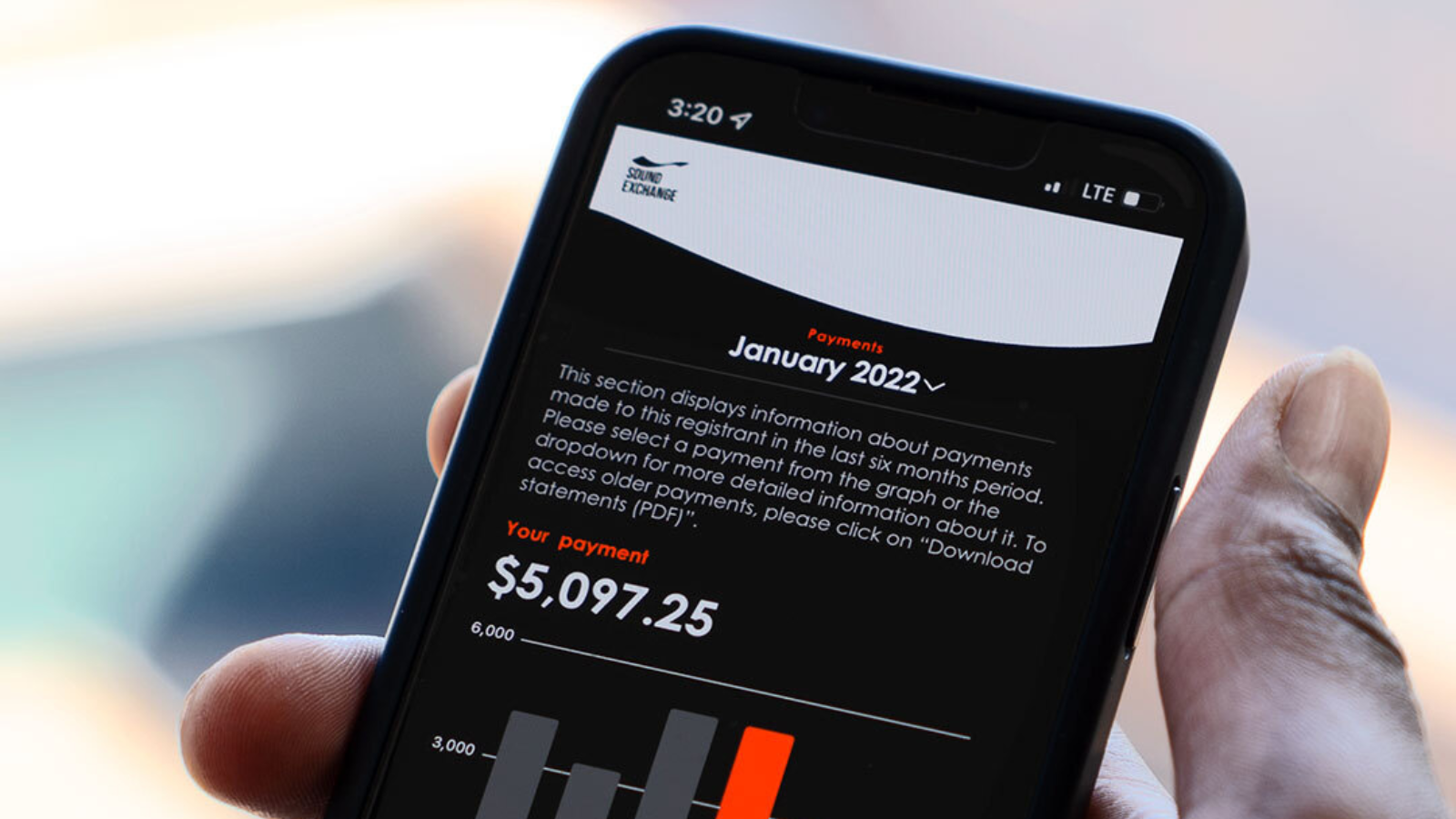December 2, 2022 – In June 2022, SoundExchange unveiled its latest resource for artists and sound recording owners to stay on top of their accounts: our new mobile app, available in the app stores for Google/Android and Apple/IOS.
The SoundExchange mobile app enables all registrants to keep track of the latest payments, retrieve historic statements for artist and sound recording owner royalties, and view breakdowns of data such as top-earning recordings and artists. Additionally, payees can reference comprehensive information from their accounts, like contact addresses, banking and tax details, and a summary of membership and international-collection status. Users can also submit inquiries directly from within the app interface that will be routed to the SoundExchange team best positioned to help.
The Latest Features
Since launch, we’ve continued to iterate and update the mobile app with quality-of-life features to give our registrants even greater access on the go. Nothing is more vital to SoundExchange than the community of creators we support. By delivering new digital tools that make it easier than ever to ensure our clients receive the royalty payments they are due, we strive to accelerate the music industry forward.
Users may have noticed that Release 1.2 (September 2022) added accommodation for biometric logins using Touch ID (Android) or Face ID (Apple). Today, in Release 1.3, we’re thrilled to introduce the latest and most requested feature since the initial release: the ability to view all associated recordings linked to your account.
Along with the new “Recordings” feature, Release 1.3 also consolidates the “Frequently Asked Questions” (FAQ) and “Contact Us” options within the new “Help” section accessible from the app’s main menu to better assist when you need answers quickly.
Associated Recordings
To get started, first confirm that you’ve registered with SoundExchange and have activated your SoundExchange Direct (SXD) account. Once you’re set up there, download the app from the appropriate digital store, and use your SXD credentials to log in.
From the app home page, select the “Recordings” section from the main menu at the bottom of the screen. If your account has active associations as both the sound recording owner and as an artist, you’ll find separate headings for “Rights Owner” and “Artist” beneath your payee name at the top. If your account is only credited for royalties as one or the other, you’ll just see the relevant category.
The “Recordings” page displays a list of artist names, track titles, and the percentage of the applicable revenue stream for which you’re credited. By selecting the “Filter” icon on the upper right side of the screen, you can further delve into specific royalty items associated with your account based on recurring artist names, whether tracks are on hold, or if they are subject to an overlapping claim from another artist/sound recording owner.
From the “Associated Recordings” page, you can also use the search bar present to identify specific recordings by track title, artist name, or ISRC, and the screen will update with the pertinent results.
If you don’t find a specific recording using the filters or search field, it may not currently be associated with your account. Please visit the full version of the SoundExchange Direct web portal from a computer to access the “Search & Claim” tool to assert collection rights for other recordings as an artist or sound recording owner.
Keeping the Band Together
Since 2003, SoundExchange has paid more than $9 billion in royalty distributions, and we intend to further bolster the community with technology-based solutions so that creators can continue to do what they do best: make the music that inspires us all.
We love to hear from our registrants; If you have suggestions for new features that could improve your ability to self-manage your account or further questions on how to use the mobile app, please contact our Support team at 1-800-961-2091
SoundExchange Direct accounts are only available for Sound Recording Owners and Artists registered with SoundExchange. To register with SoundExchange please visit: register.soundexchange.com.